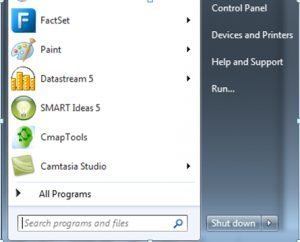Truvalue Labs (via FactSet)

On this page
Truvalue Labs (via FactSet)
Database info
Truvalue Labs applies artificial intelligence (AI) to uncover risks and opportunities from companies’ Environmental, Social, and Governance (ESG) behavior, which are aggregated and categorized into continuously updated, material ESG scores. Truvalue Labs focuses on company ESG behavior from external sources and includes both positive and negative events that go beyond traditional sources of ESG risk. Through the platform, you can read articles from over 100,000 external vetted sources in 13 languages, including over 10,000 paywall sources. This provides complete transparency to the driving factors behind the scores.
Access information
- Access is only possible for Maastricht University students and staff. Alumni access is not possible due to license restrictions.
- Register for a FactSet account (by using your ….@student.maastrichtuniversity.nl email address) via this form.
- You will receive a welcome mail from FactSet with personal login details via your ….@student.maastrichtuniversity.nl email address.
Also, check your spam mailbox of your ….@student.maastrichtuniversity.nl email address. - If you did not receive a welcome mail from FactSet (same day after registration), check first if you did use the correct email-address. Next you can contact support@factset.com.
SBE students can access FactSet via the Student Desktop. Once you have your account details, go to Start> All Programs (see picture).
The application is available on PC’s, TC’s in the University Library as well as anywhere else via Student Desktop Anywhere. Both the native interface as well as the Excel interface are available to you and data can directly be saved to your own I:-drive or USB stick.
Members of Staff and students of other faculties can access FactSet via https://www.factset.com and log in. Information on downloading a workstation can be found in the Welcome mail from factSet.
To guarantee that you will be able to use FactSet Web without interruption, it is recommended to use browsers such as Google Chrome or Microsoft Edge (version 79+), or check the FactSet Compatibility Table to see the full list of recommended browsers.
See the FactSet Information file form more manuals and a recording of a factSet introduction training.

Guides & training
- Access Truvalue Labs data in the FactSet workstation (pdf)
- Using the Truvalue Labs Platform (pdf)
- TruValue Labs Excel example (xlsx)
- FactSet Introduction: Training Maastricht University Recording of the session: Training Maastricht University
Support