Adjustment of EndNote settings needed
With EndNote it is possible to search directly for an article’s full text. To get the most out of this extra service, some settings have to be entered when using EndNote on your own computer. This is not a fool proof mechanism but helps to import PDF documents into EndNote.
Procedure
- Open EndNote
- Go to Edit => Preferences and select ‘Find Full text’
- Update the Authentication URL (see screenshot) to: https://login.mu.idm.oclc.org/login
- Click ‘Apply’
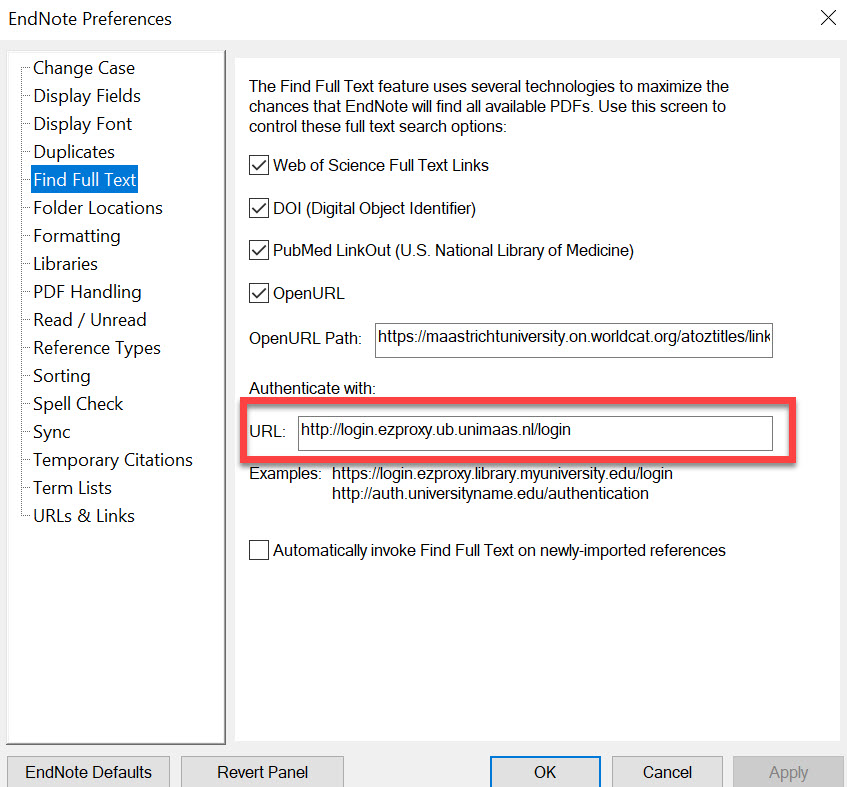
Adjusting this setting helps EndNote to quickly find full text. Consult the manual for adjusting more settings or visit the EndNote support page.
Author: UB EndNote Support Team
![]()
This article is licensed under a Creative Commons Attribution 4.0 International (CC BY 4.0) License.

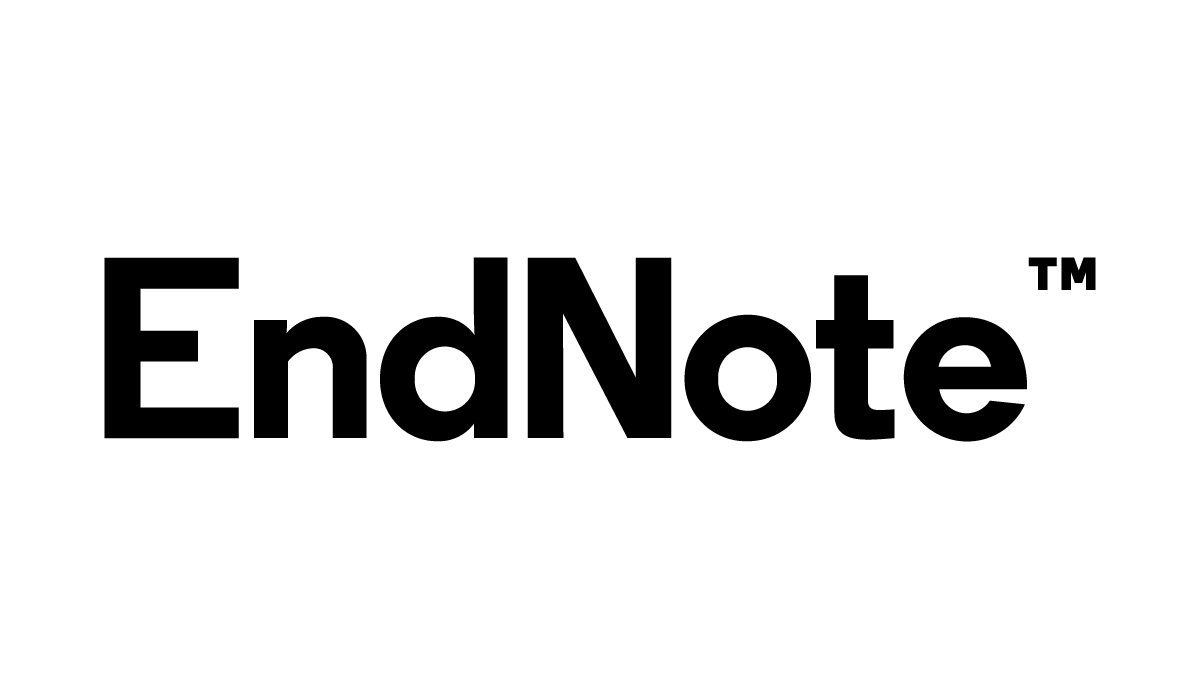
About the Adjustment in Endnote https://library.maastrichtuniversity.nl/news/endnote-settings/?utm_source=mailpoet&utm_medium=email&utm_campaign=library-education-update-7-2019_1001
Please correct the link in the manual as well – https://documents.library.maastrichtuniversity.nl/open/50e3f23c-8060-4fe2-9b7b-4b54fb67369e
Dear Harry, thank you for this correction. I just corrected the manual.
Kind regards, Lidwien Hollanders Maastricht University Library