Register your onsite lecture
You could record your actual lecture in a lecture hall or classroom setting, with or without students. The lecture can be pre-recorded and replace an actual lecture. It may also be live-streamed and/or recorded for students who cannot attend or who wish to review a lecture.
UM has equipped several lecture halls with a Mediasite recorder to capture your lecture or presentation. You can make a reservation by contacting the scheduling office of the respective faculty. If the room is not available, you can inquire about the possibility to hire a mobile recorder.
On VideUM, the platform where you find all you need when you want to use video in your education, you also find a list of recorder equipped rooms and whom to contact if you need support.
Note: instead of offering the entire lecture, you can chop it up into shorter 10 to 30 minute fragments in order to facilitate a better alignment with assignments or other student activities.
Want an example of how to embed a video lecture in your course?
See the interview with Marjolein van Asselt (FASoS).
![]()
This article is licensed under a Creative Commons Attribution 4.0 International (CC BY 4.0) License.


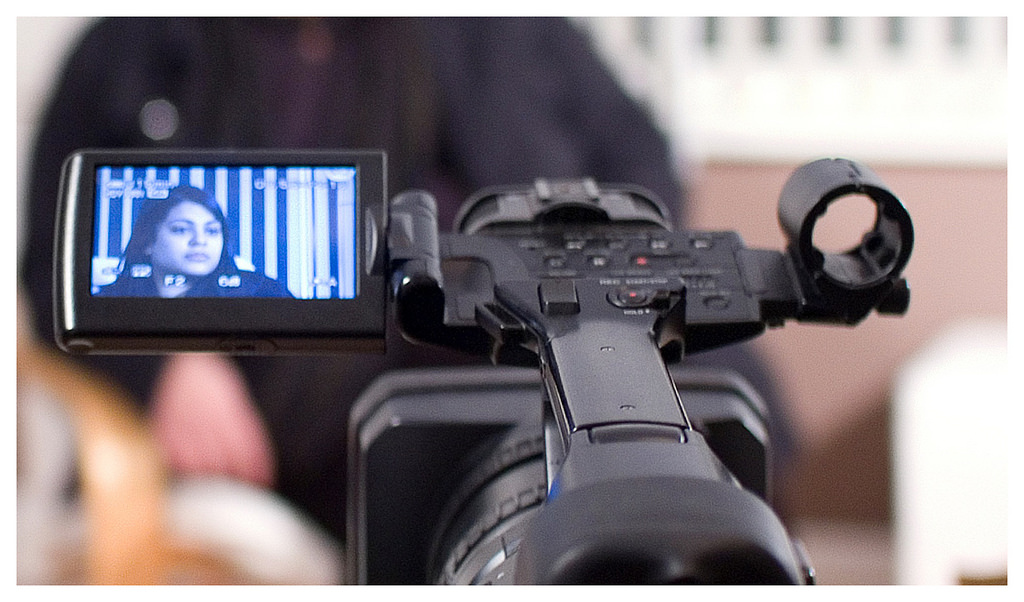
0 Comments