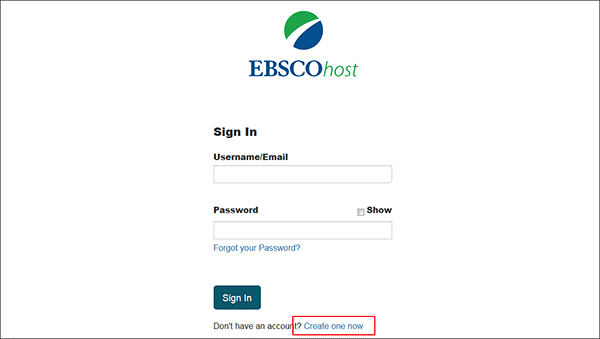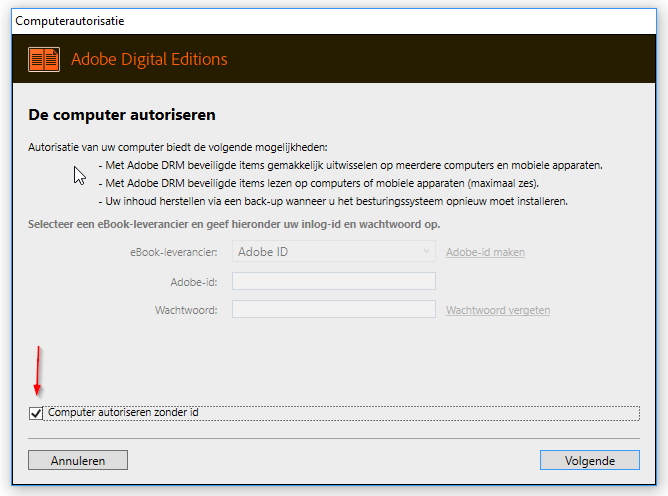E-books Academic Subscription Collection (EBSCO)

On this page
E-books Academic Subscription Collection (EBSCO)
Database info
This subscription package offers more than 206.103 e-books. The collection includes titles from leading university presses such as Oxford University Press, MIT Press, Cambridge University Press, University of California Press, Harvard University Press and many others. Additional academic publishers include Elsevier, Ashgate Publishing, Taylor & Francis, Sage Publications and John Wiley & Sons.
Subject coverage includes:
- Art
- Business and economics
- Education
- Language arts and discipline
- Law
- Literary criticism
- Medical
- Performing arts
- Philosophy
- Poetry
- Political science
- Religion
- Social science
- Technology and engineering
- Other academic fields
All titles are available with unlimited user access, new titles are regularly added to the collection.
Setting up a Personal Account
To download e-Books, save preferences, organise your research with folders, share your folders with others, view others’ folders, save and retrieve your search history, create email alerts and/or RSS feeds and gain access to your saved research remotely you must have a personal MyEBSCO folder account. Click the Sign In link in the top toolbar and then click the Create one now link. Fill in the fields on the Create Account Screen.
When you create a new MyEBSCO folder account or are updating the existing password for your account, you are required to create a strong password.
Need more information about how to create and manage a MyEBSCO Account? Read the article “How to Create and Manage a MyEBSCO Account”.
How to check out and download EBSCO eBooks
If you see a Download icon () next to the e-Book it means you’re allowed to check-out and download the e-Book and read it on your computer when you are not connected to the Internet or transfer it to your Adobe Digital Editions-compatible e-Book Reader device.
Note: In order to download e-Books, you must have Adobe Digital Editions installed on your computer. At Maastricht University, Adobe Digital Editions is a standard application.
- Click the Download icon to begin downloading an eBook to your computer.
- Select a Download Duration from the drop-down menu and when available, select whether you would like to download the PDF or EPUB format of the eBook.
- Confirm that you have Adobe@ Digital Editions and click the Download button.
- The e-Book is added to the Checkout area of your folder.
- Select Open with or Save File from the resulting dialog box.
If you select Open with, your e-Book is opened with Adobe@ Digital Editions. If you select Save file, the eBook is saved to your computer and can be opened with Adobe Digital Editions at a later time.
Some e-Books may be available without DRM (Digital Rights Management) restrictions. These eBooks do not require you to sign in to MyEBSCO to download them.
To learn more about checking out and downloading e-Books view “Downloading EBSCO eBooks – Tutorial“.
How do I authorise Adobe Digital Editions?
It is possible Adobe Digital Editions asks you to authorise your computer.
Click on “Computer authorising without id” and click “next”.
To learn more about installing Adobe Digital Editions, read “How do I install and authorize Adobe Digital Editions”.

Guides & training
Using EBSCO e-Books offline: Downloading EBSCO eBooks to Your Mobile Device – Tutorial
How to Download and Read EBSCO e-Books using the EBSCO Mobile App .
EBSCO e-Books Online Viewer .
The EBSCO e-Books™ viewer is an internet browser-based e-book reader for use on a desktop or laptop computer or tablet device
Exporting references from EBSCO to EndNote (PDF manual)
Support