Digital Skills Corner: Technicalities and Tips for Writing Your Thesis
We offer guidance in this walk-in hour where you can learn about the basic and essential digital skills and technology needed for studying.
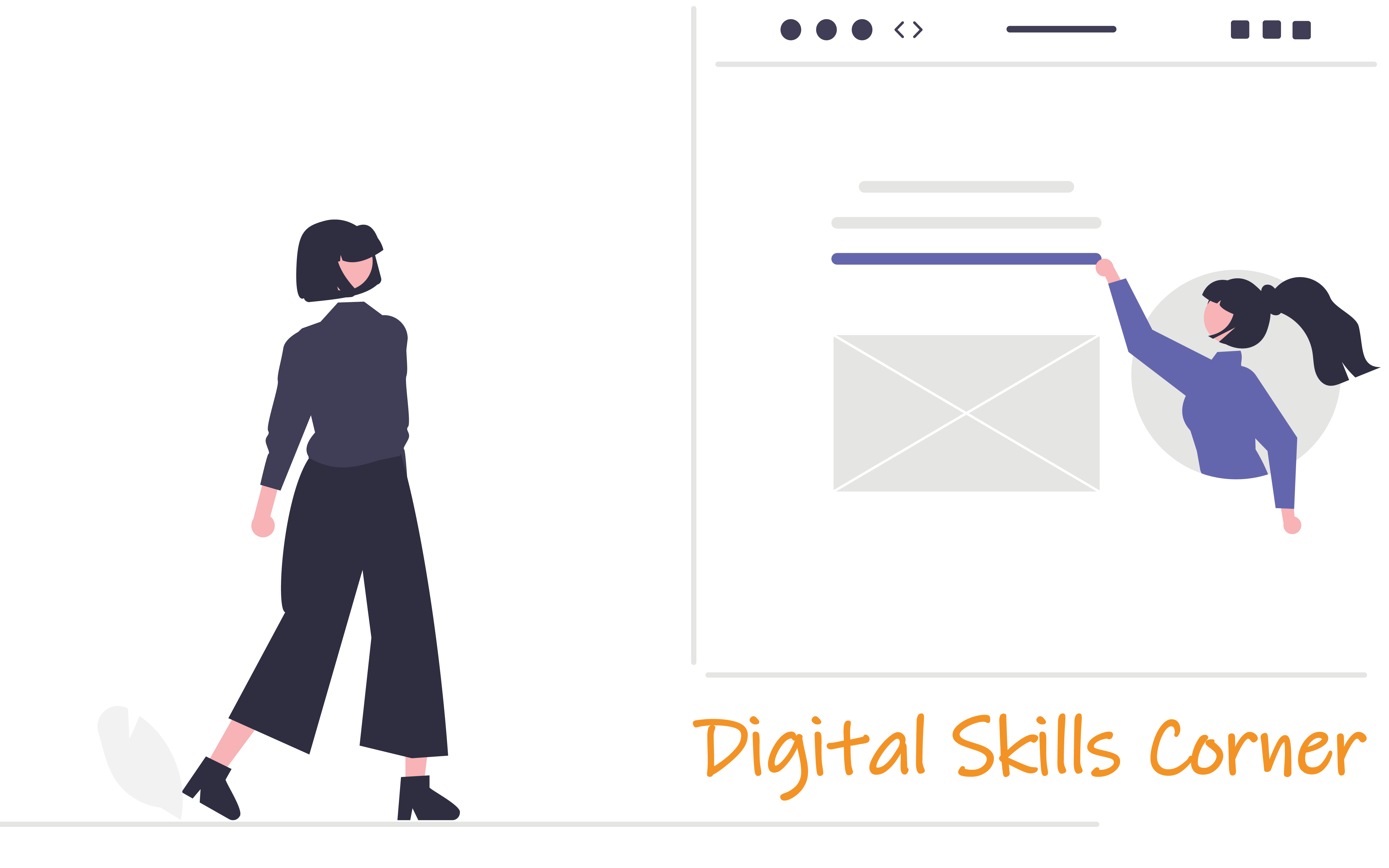
Learn about basic digital skills and get your ICT questions answered.
Course Description
Are you busy with writing your thesis, but get stuck with technicalities, because Microsoft Word is not working the way you think it should? Would you like more feedback on your writing and think about using AI for this, but don’t know where to start? We can provide you with tips and tricks to bring you up to speed with the technicalities that surround writing! Join us for the next edition of the Digital Skills Corner to discover useful features in Word that will make your life easier and learn AI prompts to improve your writing.
You will learn about:
- Basic and useful features of MS Word, such as track changes, indents, etc.
- Basics of AI prompting for text feedback.
It’s advisable to bring your laptop.
Why join?
This session is a wonderful opportunity to get acquainted with the digital technicalities of writing. Whether it’s just polishing the look of your document or the writing style of your text, this will save you time when writing your thesis or any other written assignment!
And of course, you can also come and ask any other pressing question related to Digital Skills.
Digital Skills Corner
This session is part of the Digital Skills Corner, a collaboration pilot between ICTS and the UM Library. During monthly walk-in sessions, students have the opportunity to improve their basic and essential digital skills. In an accessible and personal setting, students can ask IT-related questions, and each session will also cover a specific theme.
Do you have any questions about the Digital Skills Corner or want to suggest a topic for future sessions? Please contact us via Ask Your Librarian.
Learning objectives
By the end of this workshop, you will:
- Have more knowledge regarding aspects of these basic digital skills.
- Learn how to access and use the digital resources provided by UM.
- Know where to find help for ICT questions.
Target group: Students (first year, but everyone who has a question or wants to learn is welcome).
Capacity: max. 30 participants
Language: English, questions can also be asked in Dutch
Workshop format: Short presentation with Q&A in the Randwyck Library (exact location to be decided). The session takes 1 hour.
Frequency of the digital skills workshops: monthly
Availability
Available spaces: 16/ 30
Location
Register
Fill in this form to register for this event.
