ORCID; what and how?
Do you worry about getting credit for your research because your name is common or you have publications under multiple aliases (e.g. married name and maiden name)? Do you struggle to keep track of all your research outputs? Are you annoyed by having to enter the same information over and over in manuscript and grant submission systems?
To solve these problems, there’s ORCID. ORCID provides a persistent digital identifier to distinguish you from all other researchers, automatically linking your professional activities. ORCID will reduce the redundant entry of biographical and bibliographical data into multiple systems.
- Funding organisations are requesting ORCID iDs during grant submission to reduce the burden of entering your personal details over and over again.
- Publishers are collecting ORCID iDs during manuscript submission and your ORCID iD becomes a part of your publication’s metadata, making your own work attributable to you and only you.
- Publishers can also credit peer reviewers by inserting peer review activities to the ORCID record.
- Professional associations (e.g., Society for Neuroscience, Modern Language Association) are incorporating ORCID iDs into membership renewal.
Your ORCID iD will belong to you throughout your scholarly career as a persistent identifier to distinguish you from other researchers and ensure consistent, reliable attribution of your work.
Meet our Maastricht University ambassadors
Register and add your works using Pure
Maastricht University uses Pure as its Current Research Information System (CRIS). Pure is a curated, trusted source of data within the university, and researchers and institutions can easily associate their research output from Pure with the globally accepted persistent unique identifier ORCID. Once you have linked your ORCID to Pure, Pure can automatically add works to your record as a trusted organization, but only after you have authorized Pure to do so.
Step 1 - Login to Pure
- Go to the Pure Login Page and log in with your UM credentials.
- If you have trouble logging in, check out our tips on the FAQ page
If your ORCID is already registered in Pure, it will be shown next to your profile picture (see example below). You can skip step 2a or 2b and continue directly to step 3.

If your ORCID is not registered in Pure, the info next to your profile picture will look like this:
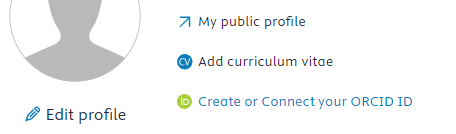
There are two possibilities:
2a. You do not have an ORCID yet.
2b. You have an ORCID but it is not yet registered in Pure.
You can check in the ORCID registry whether you already have an ORCID iD. If you do not have an ORCID iD yet, go to 2a and follow the steps to register and add your ORCID iD it to Pure. If you already have an ORCID iD, go to 2b and follow the steps to add your ORCID ID to your Pure profile and enable the export of your data from Pure to ORCID.
Step 2a - I do not have an ORCID iD yet
- Click ‘Edit Profile’ below your Pure profile picture.
- A new screen will open. Click ‘Create or Connect your ORCID ID’.

- A new screen will open. Click ‘Proceed’.
- An empty ORCID log-in screen will open. Click ‘Register now’. This will take you to the registration page.
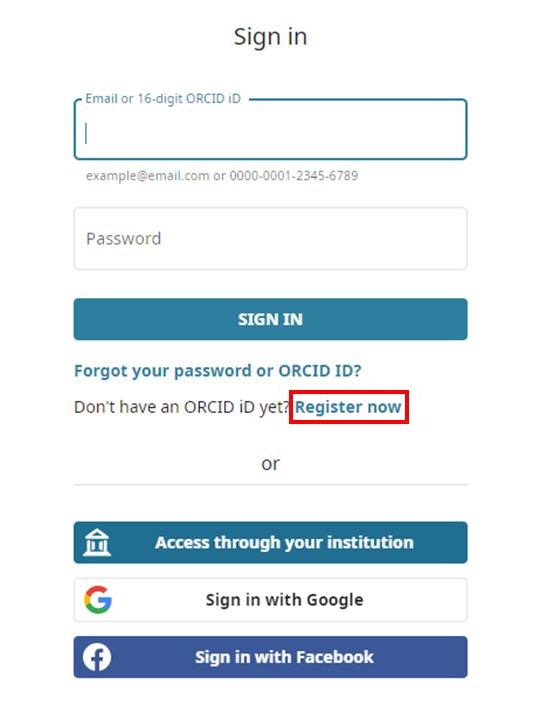
- After signing in to your newly made ORCID account, Pure will show up automatically and you will see that your ORCID is registered in Pure. Click ‘SAVE’.
Step 2b - I already have an ORCID iD but it is not registered in Pure yet
- Click ‘Edit Profile’ below your Pure profile picture.
- A new screen will open. Click ‘Create or Connect your ORCID ID’.

- A new screen will open. Click ‘Proceed’.
- An empty ORCID inlog screen will open. Login with your email or ORCID iD and password. If you already have an ORCID ID, be sure not to choose Register Now. This will create a new ORCID!
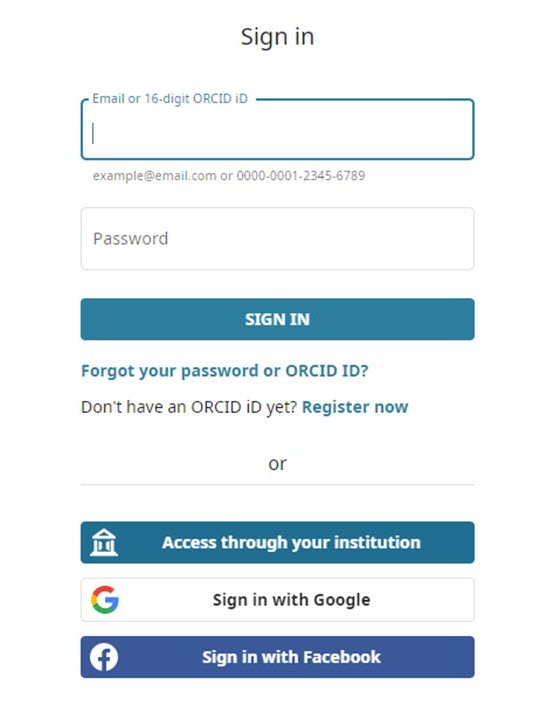
- Click ‘Sign in’. Pure will show up automatically and you will see that your ORCID is registered in Pure. Click ‘SAVE’.
Step 3 - Pure to ORCID export
- Click “Authenticate your ORCID ID”

- A new screen opens. Check both boxes (*) and then click proceed
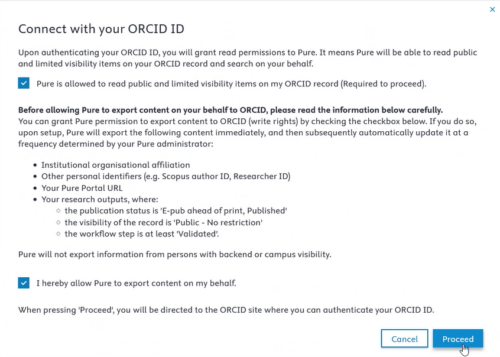
* ) Our Pure does not support read/automated search of ORCID. However, it is necessary to check the box to proceed with the authorise functionality. - The ORCID inlog screen will open with your ORCID iD already filled in. Fill in your password.
- Click ‘Authorize access’.
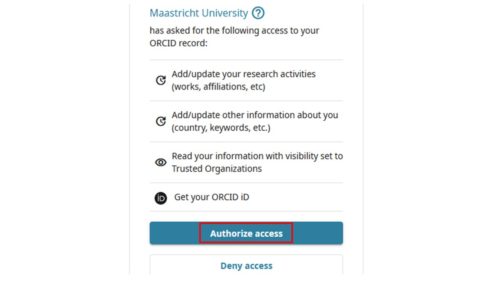
- Click ‘SAVE’ in Pure
- The export is now activated.
- Your ORCID profile will be updated every night if new publications have been added to Pure. If you don’t want to wait for this nightly update now, you can go to ‘Edit profile’ again and click on the ‘Export’ button next to your ORCID iD.
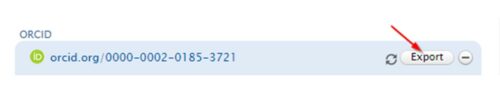
- All ORCID records with source ‘Maastricht University’ come from Pure.
Using your ORCID
Researcher control of ORCID records is one of ORCID’s core principles. You register for your own ORCID iD, and you always have complete control over your ORCID record, including what information is connected to your iD; the visibility settings of this information; and whether/how often you wish to receive updates from ORCID. More info on how to use your ORCID iD is available on the ORCID+Researchers page.
Because Pure is updated every night and you may want to prevent your email inbox from flooding, we advise you to set the frequency of account and record notifications in your account settings to ‘weekly’ or ‘quarterly’.

