The new header will provide improved efficiency, accessibility, and user experience:
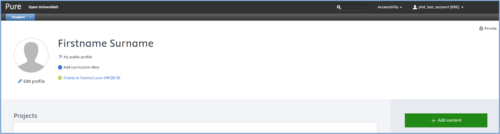
Figure 1: Current backend Pure
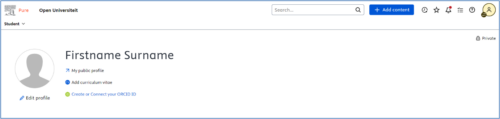
Figure 2: New backend Pure
User friendly
All actions can now be found at the top-right in the header. No more scrolling down to add content or see your notifications.
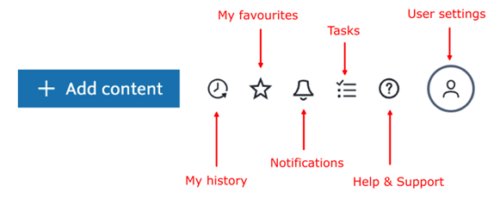
Manage your settings
If you prefer, you can switch to a dark header appearance under User Settings.
Here you can also manage your profile, (email) notifications and task settings.
Help and support
If you have questions or need assistance, find the Pure Manual or the Pure team email address under Help and Support after logging in to Pure.


0 Comments