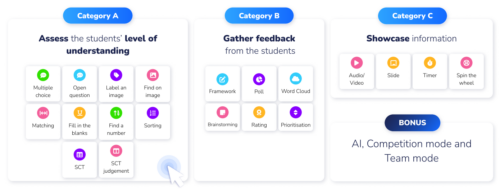How to log in to Wooclap
UM students and staff log in to Wooclap with their Maastricht University username and password.
Click on Get Started on the image below to see a step-by-step guide. Also, you can enlarge this guide by clicking on the enlarge-icon on the bottom right.
Create your first event with Wooclap
In order to use Wooclap, you have to create a new event. Then you can add questions and share your event with your audience.
Click on Get Started on the image below to see a step-by-step guide. Also, you can enlarge this guide by clicking on the enlarge-icon on the bottom right.
Understand the activities
Wooclap has around 20 activities divided into 3 different categories.
- Category A: Assess level of understanding
Multiple choice, Open question, Label an image, Find on image, Matching, Fill in the blanks, Find a number, Sorting, SCT, SCT judgment - Category B: Gather feedback
Framework, Poll, Word Cloud, Brainstorming, Rating, Prioritisation - Category C: Showcase information
Audio/Video, Slide, Timer, Spin the Wheel
You can read more about these activities and their benefits for education in Wooclap’s brochure:
20 Effective strategies to boost student interaction in class
Join a Wooclap training for beginners
Wooclap offers online live training and webinars for teachers to learn the basics of Wooclap (free of charge).
You can subscribe below (opens in Notion).
Video: Wooclap helps you better interact with your audience