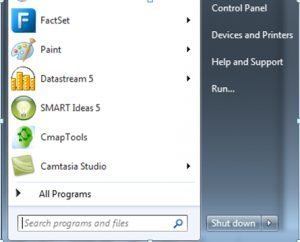FactSet (incl. MSCI and ESG Hub)

On this page
FactSet (incl. MSCI and ESG Hub)
Database info
Database info FactSet
FactSet is organised in a tab structure, which allows users to easily locate information. The main content is split up for:
- Markets: Real-time market data on global equities, commodities, FX rates, and ETFs.
- Quotes: View intraday quotes and trades for securities in your watch list or portfolio.
- Charting: a Centralized platform to chart price, economic, company, and fixed income data.
- Economics: Access over one million economic series and regional chart books.
- Company Analytics (Public and Private): Analyse a company’s financials, estimates, debt, ownership, corporate governance, and more.
- Fixed Income: Review a company’s debt capital structure or perform an individual security-level analysis.
- Screening: Use financial and non-financial criteria to create your investable universe.
- Portfolio Analytics: Run performance and attribution reports for your custom portfolios as well as analyze returns.
FactSet Base Fee – Academic includes access to the following:
- Access to Real-Time News & Quotes
- Corporate New Issues (debt & equity)
- FactSet Aggregates
- FactSet Corporate Governance
- FactSet Economics
- FactSet Events & Transcripts (CallStreet)
- FactSet Fixed Income
- FactSet Global Estimates (Consensus and Detail)
- FactSet Global Filings (annual reports/ filings)
- FactSet Global Filings (EDGAR + Prospectus)
- FactSet Global Fundamentals (Balance Sheet, Income statements, etc)
- FactSet Global M&A (Mergerstat)
- FactSet Global Ownership (including Institutional Profiles)
- FactSet Mergers
- FactSet MS Office Productivity
- FactSet Personalized Consulting Services
- FactSet Platform
- FactSet Private Company
- FactSet Private Equity
- Full Capital Structure and Credit Analysis
- Global Consensus and Detail Estimates
- Global Daily Stock and Bond Prices
- Global Exchange Constituents (Current)
- Global Fundamental Data
- Global Institutional Ownership (Lionshares)
- Global News (real-time)
- Global Prices (15 min delayed by default).
Database info MSCI
MSCI (formerly KLD Research & Analytics, Inc.) is the leading authority on social research for institutional investors and is well-known for its research, benchmarks, compliance, and consulting services. MSCI ESG Research (STATS) is an annual data set of environmental, social, and governance (ESG) ratings of publicly traded companies.
MSCI Inc. is the world’s largest provider of Environmental, Social and Governance (ESG) Indexes with over 1,500 equity and fixed income ESG Indexes designed to help institutional investors more effectively benchmark ESG investment performance and manage, measure and report on ESG mandates. For many, the term “ESG” brings to mind environmental issues like climate change and resource scarcity. These form an element of ESG—and an important one—but the term means much more. It covers social issues like a company’s labor practices, talent management, product safety, and data security. The MSCI Emerging Markets Index stands for Morgan Stanley Capital International (MSCI) and is an index used to measure equity market performance in global emerging markets. The MSCI All Country World Index (ACWI) Definition (ACWI) represents the performance of small- to large-cap stocks from 23 developed and 24 emerging markets. As of April 2019, the index tracks 2,700 stocks of which the top five by market capitalization are Apple, Microsoft, Amazon, MSCI India ETF, and Facebook.
Database info ESG Select
ESG Select is the source for customized ESG research and analysis. It contains:
- Company / Security ESG Report
- Quick reference for ESG ratings, metrics, news and research
- Consolidated source for FactSet and third-party ESG data
- View ESG data across peer groups and down the supply chain
- Truvalue Platform: Real-time ESG Sentiment and performance on entity, portfolio, and sector levels
- Portfolio Monitoring: Custom portfolio view incorporating FactSet, third-party and proprietary data
- ESG News, Events & Research: Single source for ESG research, News, Truvalue Spotlight Events and more
- Alerting: Custom news alerts based on a watchlist, portfolio or topi.
Access information FactSet
- Access is only possible for Maastricht University students and staff. Alumni access is not possible due to license restrictions.
- Register for a FactSet account (by using your ….@student.maastrichtuniversity.nl email address) via this form.
- You will receive a welcome mail from FactSet with personal login details via your ….@student.maastrichtuniversity.nl email address.
- Also, check your spam mailbox of your ….@student.maastrichtuniversity.nl email address!
- If you did not receive a welcome mail from FactSet (same day after registration), check first if you did use the correct email-address. Next you can contact support@factset.com.
- SBE students can access FactSet via the Student Desktop. Once you have your account details, go to Start> All Programs (see picture).
The application is available on PC’s, TC’s in the University Library as well as anywhere else via Student Desktop Anywhere. Both the native interface as well as the Excel interface are available to you and data can directly be saved to your own I:-drive or USB stick.
Members of Staff and students of other faculties can access FactSet via https://www.factset.com and log in. Information on downloading a workstation can be found in the Welcome mail from factSet.
To guarantee that you will be able to use FactSet Web without interruption, it is recommended to use browsers such as Google Chrome or Microsoft Edge (version 79+), or check the FactSet Compatibility Table to see the full list of recommended browsers.
Tip for Mac users: download via https://www.factset.com the FactSet Workstation. To download data in Excel you need a Windows interface on your Mac. VMWare ( Parallels or Microsoft Remote Desktop) can be used for this purpose.
Access information MSCI
Via the Excel interface:

For any reproduction or use of the MSCI Service, Subscriber agrees to place the following notice in close proximity to the Service contained in the Publications:
Reproduced by permission of MSCI ESG Research LLC ©2019 MSCI ESG Research LLC All rights reserved.
In addition, Subscriber will place the following notice in the Publications:
The ESG data contained herein is the property of MSCI ESG Research LLC (ESG). ESG, its affiliates and information providers make no warranties with respect to any such data. The ESG data contained herein is used under license and may not be further used, distributed or disseminated without the express written consent of ESG.
Those who use data in his or her publication commits oneself to prove MSCI with a copy of the publication.
Access information ESG Hub
If the ESG tab is not there, click on + to add the ESG tab!
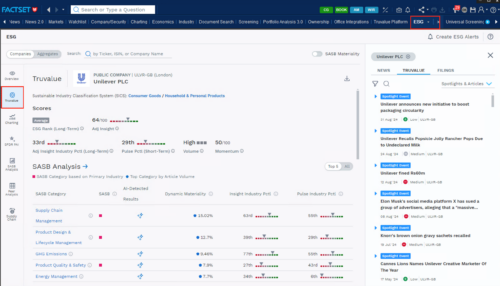

Guides & training
Guides & training FactSet
FactSet contains an elaborate built-in help functionality, containing an online assistant, indexed topics as well as Self Instruction Modules and the possibility to subscribe for webinars.
Tip for Mac users: download via https://www.factset.com the FactSet Workstation. To download data in Excel you need a Windows interface on your Mac. VMWare ( Parallels or Microsoft Remote Desktop) can be used for this purpose.
Guides & training MSCI
Guides & training ESG Hub
Support