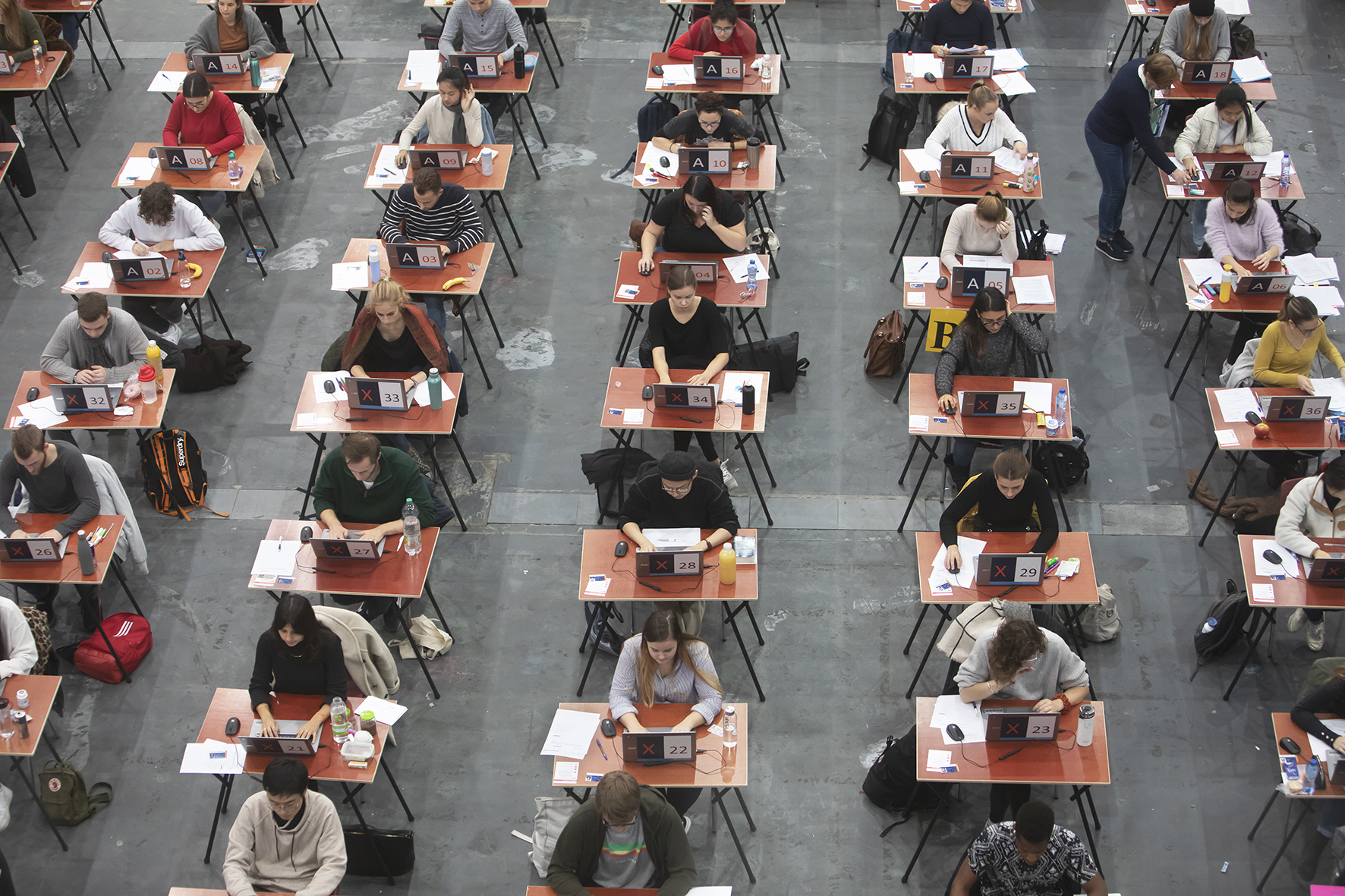Check your exam registration
You need a valid exam registration in order to take a Digital Exam. You can find your Exam registrations under Current Courses in the Student Portal.
For the policy on registering for exams, and for help with late registration, contact your faculty. There will be no extra time awarded for delays caused by fixing your exam registration.
Please also read the Rules of Procedure for Exams.
Is your UM Account active?
To check if your account is active, you can log on to the Student Portal.
If there is a problem with your UM account, please contact the ICTS Service Desk for help. There will be no extra time awarded if your exam is delayed for a password reset.
Try the Demo Exam
Log on to TestVision for the Maastricht University demo exam. Log on with your UM username and password. Your username is your student number, including the ‘i’ e.g. i1234567. You should see it in the exams list under ‘take test’. If you don’t see it, contact your faculty for support. Depending on your faculty or course, there may be an additional demo or practice exams available in Testvision.
Check your exam type
To find your exam type, check the Course Information page in the Student Portal. It shows the current information about the exam format for your course.
- Onsite exams are carried out on Chromebooks at MECC Maastricht, or at one of our faculties if special arrangements apply.
- Remote exams are conducted without proctoring and must be taken at home, but no other conditions apply.
More information on taking a digital exam can be found on the exam type pages.
Reviewing a Digital Exam
Inspection of your digital exam is done digitally as well. To find out how this works, please check our after your exam page.
If you can’t find the information you are looking for on the above pages, you can check out our FAQs or support page.