Recognise this?
You’re at home searching for scholarly information across various online search platforms (Google, Google Scholar, Bing, PubMed, ResearchGate, etc.). Finally, when you want to access the full text of the publication you found, you encounter a paywall. This happens even though Maastricht University Library can provide you with access to the PDF, or you may become frustrated with the steps required to open and read the article.
No more! Install the browser extension and say goodbye to looking for login buttons on publishers’ websites or switching to the library’s website to search again.
How does it work?
After downloading, the extension will notify you when you’re on a website for which Maastricht University Library has a subscription. Then, it’s just a single click to open the site through the library’s systems and gain access to all licensed material on that site. Install the browser extension once and enjoy a simpler, faster way to get access.
Library Access browser extension benefits
- Access content directly via (databases on) publishers’ websites.
- When the library has no subscription, the extension will check for open-access versions.
- Assistance messages on specific subjects when visiting selected websites.
Getting started
The browser extension can be installed by following the simple steps below:
- Go to the Lean Library Access download page.
- Install the extension for your browser (Chrome, Firefox, Safari, Edge and Opera).
- Select Maastricht University as the institution.
- Search for articles and journals on the web.
- If you’re not already signed in to Maastricht University, sign in with your UM username and password.
- Enjoy quick and simple access to all licensed and open-access resources!
More information
Find out more about the Library Access browser extension on the tool’s service page.

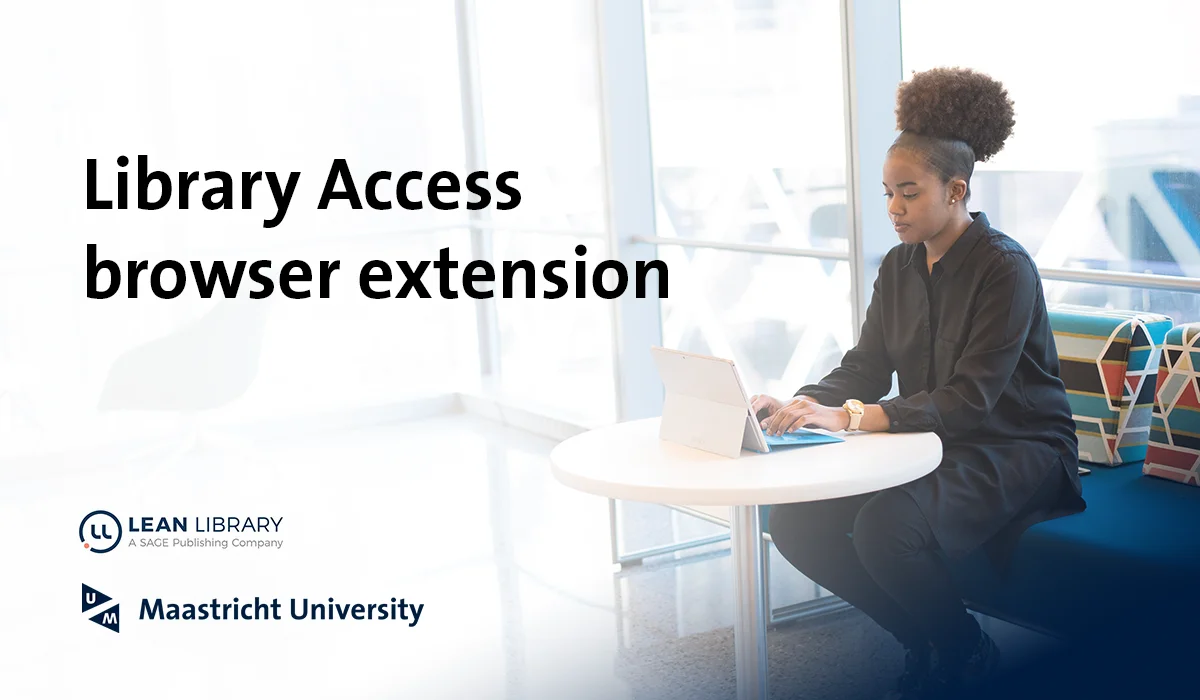
0 Comments