OER as the alternative
Do you know how many pages of licensed resources you are permitted to use or how many images you may use in your PowerPoint presentations or course manual? Or where to find openly available materials which can be used instead of or additional to licensed teaching materials?
Copyright check
Remember that the Dutch foundation UvO (Uitgeversorganisatie voor Onderwijslicenties) performed a check on what material had been shared via Maastricht University’s digital learning environment? It appeared that many courses contained copyright protected resources!
What can you do to prevent unauthorised use of resources?
- Offer a (deep)link to resources available online. Publishing deep-links or hyperlinks is not considered an act of copying or publishing. Therefore, it is not an infringement of copyright, if the information is lawfully published.
- You can easily make a link available via the Keylinks reference list. The library will take care of a copyright check of Keylinks references and makes sure the content is available. If your Faculty does not make use of Keylinks you can provide a direct hyperlink to the relevant online materials in your digital course manual or directly on Canvas.
- If it is not possible to share a hyperlink, make sure that you only publish extracts of materials that comply with the so-called Easy access agreement. This agreement determines to what extent you can make a copy of a resource available on the digital learning environment (Canvas). Based on this agreement Maastricht University pays a lump sum every year as compensation for the use of resources for educational purposes. In short, this makes it possible to use extracts up till to 50 pages with a max. of 25% of the whole entire work.
- Search for open available material to offer to your students. Adapt for instance the settings in Google (advanced search) to ‘Creative Common licenses’ or browse in repositories with open educational resources when you are looking for content you want to use in your PowerPoint presentation or course book. We gathered some multidisciplinairy platforms with mostly peer reviewed material (both text-based and other formats).
OER as the alternative
Educational resources with open licences can provide valuable and interesting additional or even primary teaching materials. Sometimes students need additional material or material in another format. As a lecturer you sometimes need to create new materials to explain a concept in your lectures. Making use of what others already created, can help to get inspired or build a collection (sometimes with adaptations) in an efficient and low- or no-cost scenario. Within a variety of situations OER can provide content where there was none previously available or replace expensive proprietary material (for example textbooks, where cost savings can be an important motivating factor in OER adoption).
The wide range of OERs makes finding relevant and high-quality learning materials a challenge. Therefore, library domain specialists selected various repositories containing open learning materials, both multidisciplinary and domain-specific.
Crediting the creator
Just as you are supposed to do when using licensed material, you ought to cite the source or author of the OER you use. This in case your material is being checked on unauthorised use of copyright protected material (e.g. in Canvas or a video you publish), but also to give credits to the original creator. This is especially a topic in the context of recognising and rewarding educational activities like creating educational material.
Author: UM Library
![]()
This article is licensed under a Creative Commons Attribution 4.0 International (CC BY 4.0) License.
[et_bloom_inline optin_id=”optin_3″]
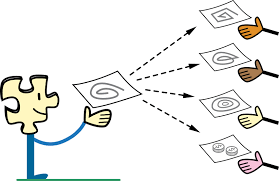
Library update
Last updated: 07/03/22

0 Comments