An introduction to Keylinks-Learning Resources
As a course coordinator, you are responsible for selecting and ordering literature for the Learning and Resource Centre and share these in Canvas.
Sign up for an (online) introduction
Our tool, Keylinks Learning Resources, helps you – as course coordinator- to create uniform lists of course related materials for your students. With this introduction to the tool we would like to assist you to get started. The introduction takes a maximum of one hour and welcomes you to ask questions related to your course literature.
Learning objectives:
After attending this introduction, you know how to:
– Use Keylinks
– Add items to your list
– Organize your list
Target Group:
UM course coordinators.
More information and registration
Author: UB Team Learning Resources
![]()
This article is licensed under a Creative Commons Attribution 4.0 International (CC BY 4.0) License.
[et_bloom_inline optin_id=”optin_3″]

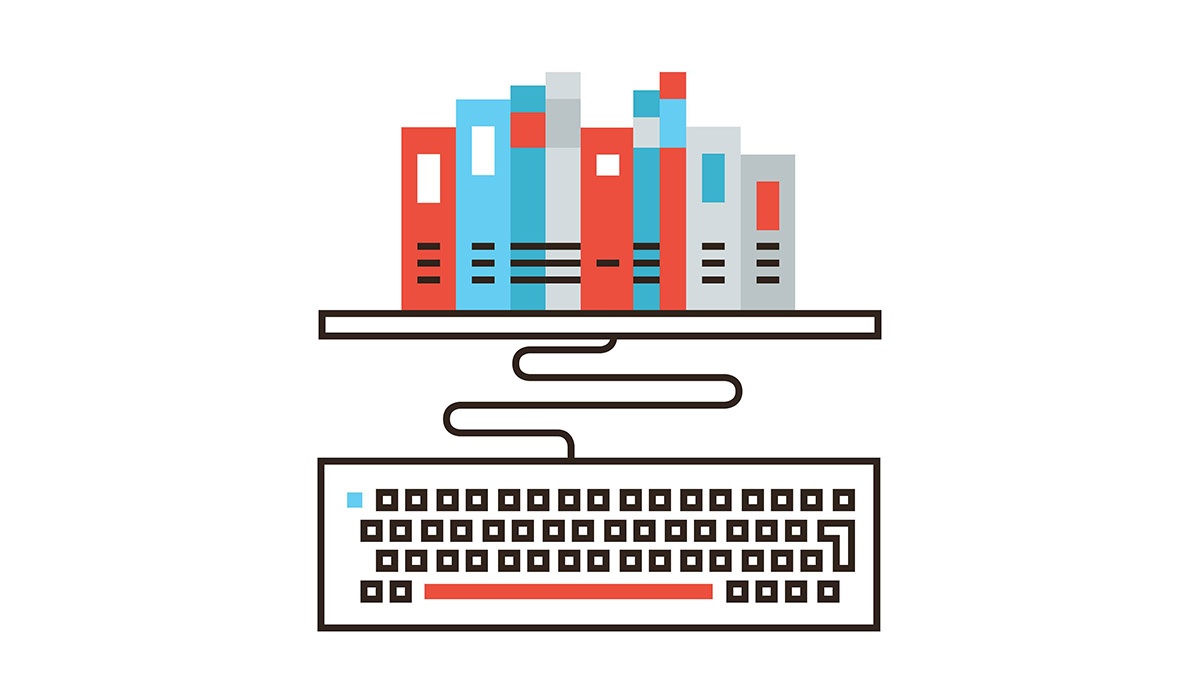
l.s.
I have subscribed to this morning’s online KeyLinks Resources course (10:00-11:00)
of which I have assumed that it is a face-to-face (albeit it digital) instruction session.
I haven’t received a zoom/teams link yet – could you please forward?
thanks
Willem
Dear Willem,
My sincere appologies for the late reply. Since it’s no longer helpful to send you the Zoom link, would you please be so kind as to register for one of the other upcoming (online via Zoom) Keylinks Resources course (https://library.maastrichtuniversity.nl/course/an-introduction-to-keylinks-learning-resources/) ? We are experiencing some problems with our confirmation mail, please (after registrating) be so kind as to check whether you receive it. If not, please inform us via: courses-ub@maastrichtuniversity.nl.
Kind regards, Lidwien Hollanders