Using your own publications in education
Clarissa is a researcher at Biomedical Sciences at Maastricht University (UM). In the context of publishing she has an Orcid, so others know who she is, can find what she publishes and make use of her output. Since the start of this academic year, she is teaching on the topic of her research (about the effect of standing tutorials on group dynamics in class and retention of information) and she wonders how she can share her own publications with her students.
Open Access publishing
UM scientists who want to publish open access (OA) because of the greater reach for their article and their publications will be better found and cited, often have to pay for OA publishing. A fee paid to the publisher to make an article free at point of access is called APC (article processing charge). Thanks to negotiations in recent years, university libraries have included OA in many licensing agreements with publishers. As a result, scientists employed by Dutch universities can publish OA in many so called ‘hybrid’ journals without paying APCs.
Visit the Open Access page of the Maastricht University Library for more information on this topic.
And -let alone if you want to use your own publications or others’- you can always use the link to the publication for educational purposes. Using deep-links or hyperlinks is not considered as copying or publishing and is, therefore, no infringement of one’s copyrights, provided that the information is legally published. So linking is strongly recommended!
Educational material & copyright
On top of readings and articles, you will probably create other material for your students. Think of images or videos you use to illustrate what you present in a lecture or refer to in text format. Of course, that implies making sure you have cleared copyright on any third party material you use. Do you know how many pages of licensed resources you are permitted to use or how many images you may use in your PowerPoint presentations or course manual? Learn more about copyright and check the information on copyright offered by the library.
If you want to share your material with others than your students as well – e.g. colleagues in the same domain – check out the open education website for information about attaching the proper CC-license and uploading it to a suitable platform.
Digital accessibility
And last but not least, when creating course material, you will probably think of making it accessible for a broad audience. You will consider the language, your audience and level you are developing for. But are you aware of how to enhance the digital accessibility of your material? Make use of guidelines the library in cooperation with Disability Support compiled from several websites in order to make better accessible text based documents (Word or PDF), Powerpoint presentations and videos for your course.
Author: UM Library

This article is licensed under a Creative Commons Attribution 4.0 International (CC BY 4.0) License.
[et_bloom_inline optin_id=”optin_3″]
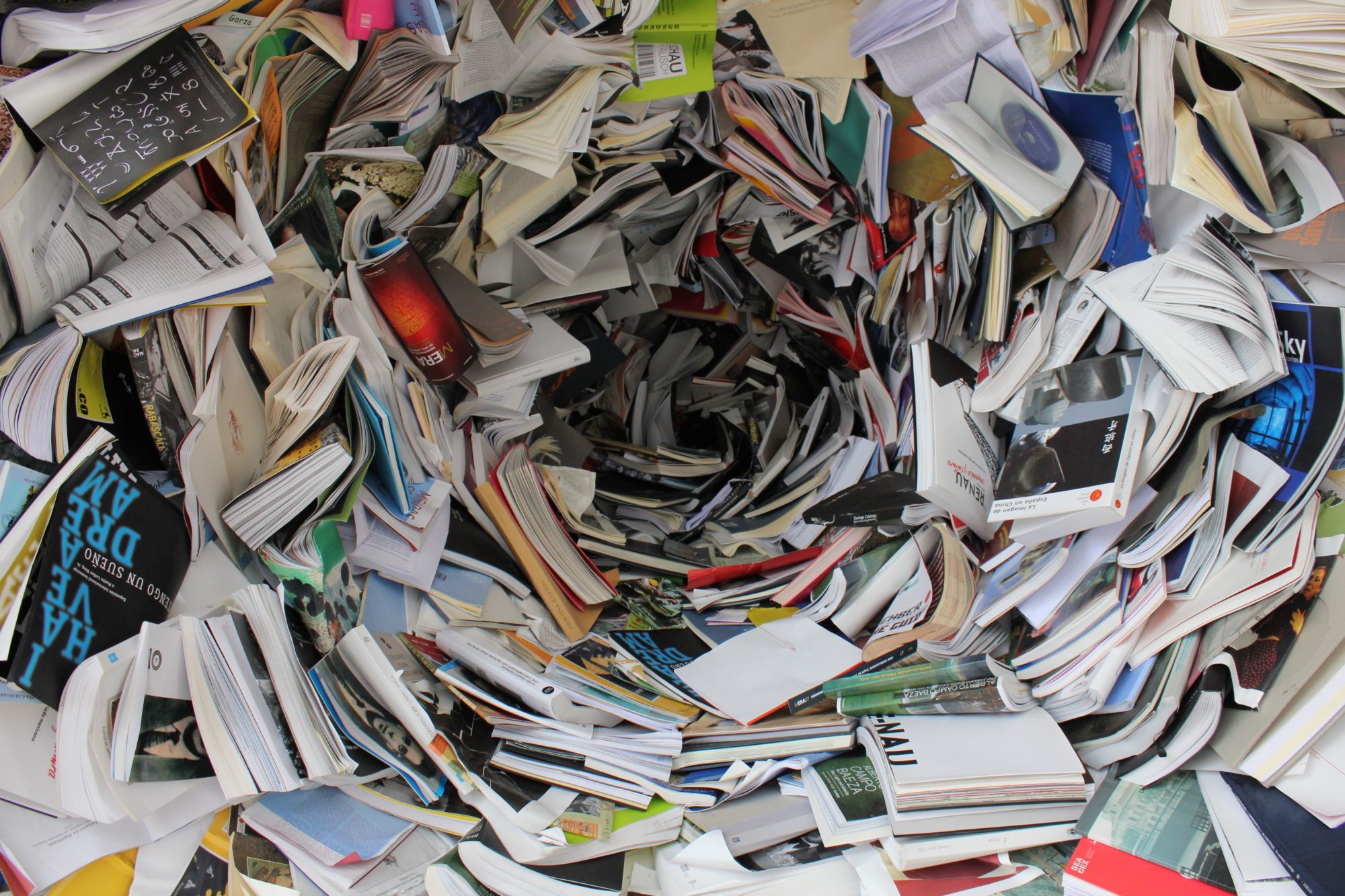
Library update
Last updated: 07/03/22

0 Comments