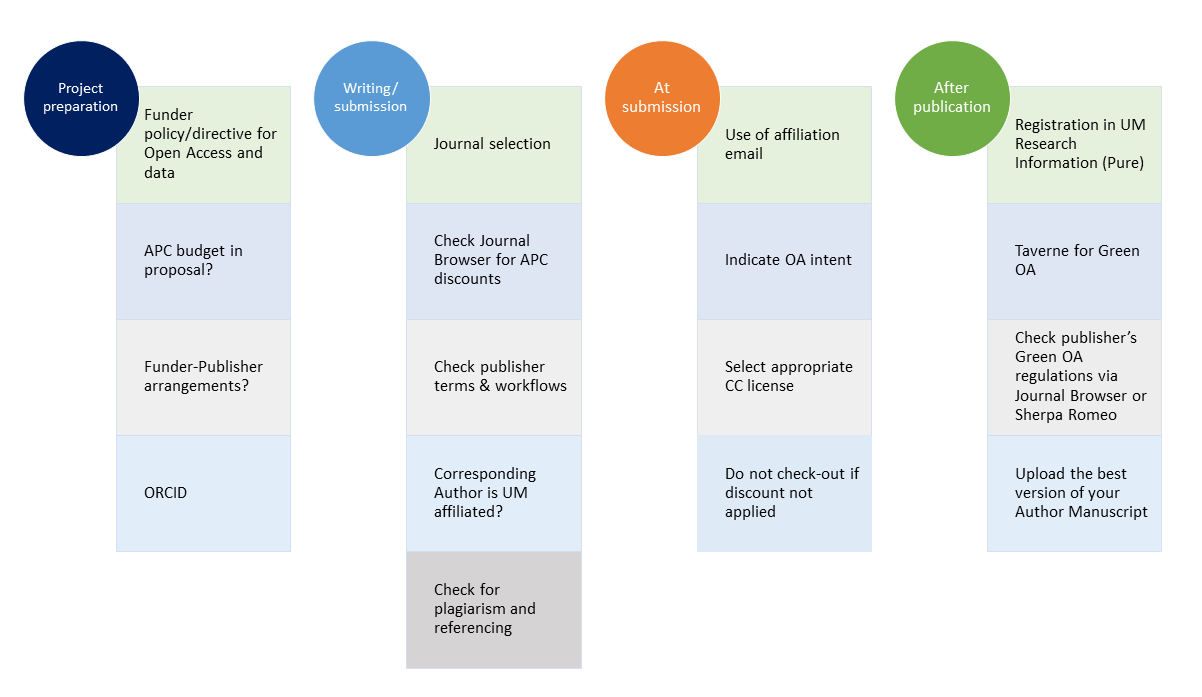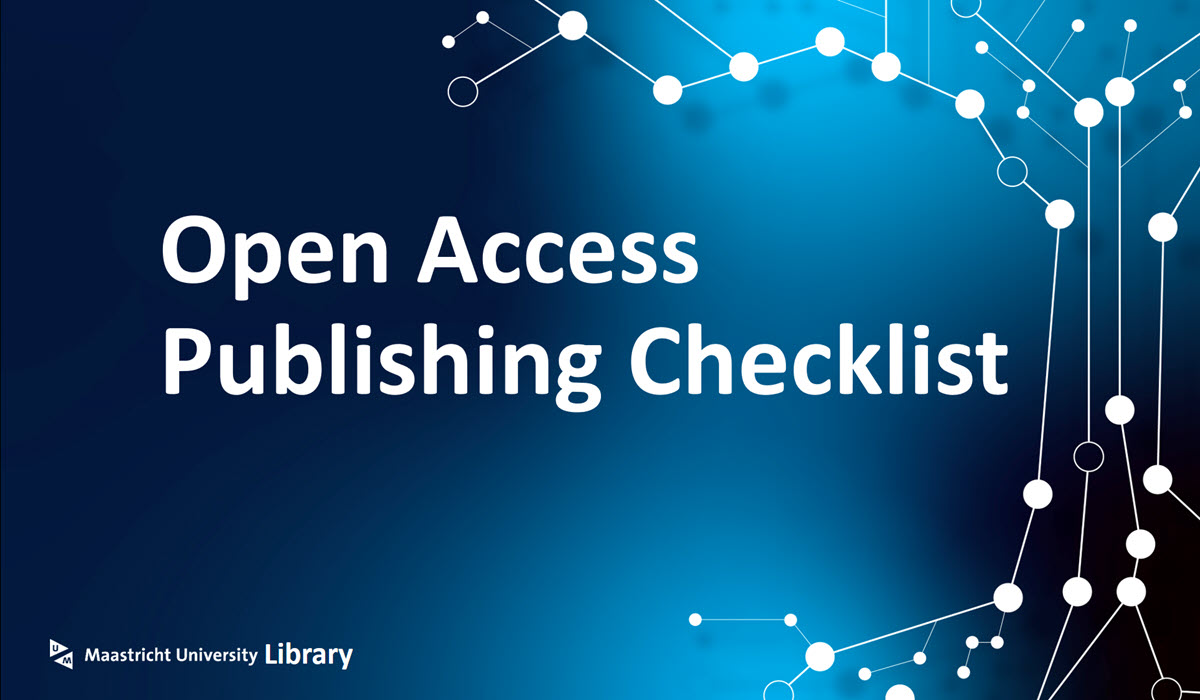Do you know your funder’s requirements regarding research output? Or are you looking for the available APC discount? Maybe Green Open Access? We created a simple checklist for Maastricht University (UM) and Maastricht University Medical Centre (MUMC+) scholars who want to publish an Open-Access article using the University Library’s services.
Open Access publishing
Although our university and the Dutch government encourage OA publishing and research funders mandate immediate open access, the steps and workflows to follow are sometimes complicated.
Moreover, you may think OA publishing is impossible if you do not have the funding to pay for the article processing charges (APC). However, plenty of opportunities may still be available with no costs involved.
We will maintain this checklist based on your frequently asked questions to make OA Publishing easier.
Checklist
Enlarge the interactive table using your browser options or the navigation icons.
If your browser doesn’t support the interactive table above, click on the image below to open it in a separate window.
You can open the dropdown menu below for more information for each step and find the links to information and services.
At project proposal
1. Check funder for an OA policy or directive
Check if and how to comply with your research funding body’s OA policy or directive. More information: Research Funders
2. Check the funder budget for Article Processing Charges (APCs)
Check if you can include a budget for Article Processing Charges (APCs) in the proposal.
3. Check funder arrangements with publishers or repositories
Check if the research funding body has made arrangements with publishers or repositories for research output.
During writing/submission of a manuscript
1. Make Open Access a selection criterium
Make Open Access publishing one of the relevant selection criteria when selecting the best journal for your article. See Select the right journal for your paper.
2. Check our APC discount
Check the journal of your choice in our Open Access Journal Browser and determine if we have an APC discount deal. We have APC deals with many publishers who often give 100% discounts on the APC to submitting/corresponding authors of our institution. See Open Access Journal Browser.
3. Check terms and workflows
Check the information on the publisher’s terms and workflows that may apply. See Open Access publishing deals.
4. Use the correct email address
Ensure the submitting/corresponding author has an affiliation with UM or MUMC+. Always use your UM or MUMC affiliation email address when communicating with the publisher.
5. Need a waiver or voucher?
Sometimes, you must apply for a waiver code or voucher to submit. See the details listed for the different publishers. Please get in touch with us in these cases.
6. Need help?
At submission for publication
1. Use the correct email address
Always use your UM or MUMC+ email affiliation email address when communicating with the publisher.
2. Opt for Open Access
Indicate that you wish to publish Open Access or provide your waiver code during submission.
3. Select Creative Commons (CC) license
Select the appropriate Creative Commons (CC) license. Selection is based on the funder’s requirements, options offered by the publisher and your personal/group publishing strategy. The selected CC version tells a reader/user how to (re)use your publication without first asking for your permission. Generally, the standard CC-BY license is preferable from an open-access point of view, and some research funders require this option.
More about CC-BY licenses: Which CC license should I use? For a more extensive overview, Guide to Creative Commons for Scholarly Publications and Educational Resources.
4. APC Discounts
All of our deals with publishers include a discount on the APC. The publisher will apply the right to a discount during publication, and the final amount must show this discount (like a shopping cart). If an unexpected final amount remains, something may have gone wrong, and you need to contact the publisher. Approving a final amount means that the submitting author (you) receives an invoice and must settle it via the research budget.
Maastricht University has no central budget to declare APC invoices.
After publication
In the unfortunate case that you could not publish Open Access through the golden route described in steps 1-3, Green Open Access and “You share, we take care” [Taverne] offer a fail-safe solution.
1. Share the allowed version of your article
Check the Open Access Journal Browser (or SHERPA/RoMEO) to see what version of your article (e.g., submitted, accepted, or published) is free to be made publicly available and when.
2. Green OA: deposit your accepted version
Upload the best version of your article to a reliable and sustainable repository like Maastricht University Research Publications (Pure). This version will become available to everyone without access to the paywalled version on the publisher’s website.
3. Taverne: share the publisher’s version
Make sure to participate in “You share; We take care” so we can make the published version of paywalled publications you register in Pure findable and accessible to the world. Filling out the consent form via UMployee only takes one minute.