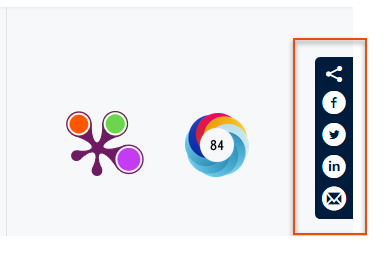1. Why can't I log in to Pure?
There are multiple reasons why log in is not possible:
- Your browser saved your UM account or password with a typing error or incorrect capitalisation. Clear all saved passwords via the settings of the browser.
- Your UM affiliation ended more than 90 days ago. Please contact your faculty Pure editor via the contact form.
- Your data is not yet imported from the UM human resource system. Please contact the Library Pure team via the contact form.
2. Why are my outputs incomplete in Research Information and/or my Personal Profile Page?
Your output is listed in Research Information and your Personal Profile Page when the workflow status of your work is validated and set to publicly visible in Pure.
Do a check on your content in Pure and complete following the guidelines.
When you’re affiliated to FHML and your output is not complete in the Pure admin environment, use the contact form to ask your Pure faculty editor.
3. Can I import outputs registered in the Research Information System of my former affiliation in Pure?
Yes, you can.
Please contact your Pure faculty editor via the contact form to find out the best way.
4. Is it possible to add publications to Pure from before my UM work relationship?
Yes, this is possible.
You can also add other non-UM output. For example, when you have a simultaneous appointment at another institution.
See the Pure User Guide for the correct way to register non-UM output.
5. Can I show my publications on my UM Personal Profile Page?
The Personal Profile Pages will show the ten most recent publications in Pure automatically.
The link ‘Go to all….’ will show your complete list of publications in Research Information.
6. For what other purposes will my data in Pure be used?
Other than for your Personal Profile Page and Research Information, your output data will be used for reporting on UM and faculty key figures for annual reports, accreditations and mid-term reviews.
In addition, external parties can re-use your output meta data (when visibility set to public in Pure) to index or show on a web page. For example, Narcis, Google Scholar and OpenDOAR index the public records of Research Information to show in their search results.
7. Can we be grouped as a research unit?
Research Information does this automatically. See Organisations.
It is also possible to show Pure records on a personal or organisational webpage. Please contact the CRIS team via the contact form for more information.
8. How can I discover attention for my publications with altmetrics
The Research Information portal shows ‘Altmetric Donuts’ and ‘PlumX Prints’ for outputs.
Tracking the impact of your publication
Hopefully, your publication has an impact on the community around you, and peers or other readers can appreciate your work. To find out more about the value of your article or to gain insight into the sort of audience interested, you can track the impact of your publication. You can do this by counting citations provided by citation indexes such as Web of Science. Scholars use these traditional metrics as a proxy for the impact on your peers, the scholarly community. Besides this, there is also an impact on society and the general public. This type of impact has gained momentum and consequently, the wish to measure it has increased.
The measurement of societal impact has been the subject of much contemporary debate, and so far, no standardised metrics have emerged. Examples of proposed indicators include references in patents, policy documents, textbooks and newspapers. This new type of indicators aimed at capturing societal impact is referred to as ‘altmetrics’, as compared to traditional metrics. Altmetrics do not replace traditional metrics, but rather complement them.
Altmetric and PlumX
Altmetric and PlumX are two platforms that track and analyse the online activity around scholarly research outputs. We use both platforms to enrich the information about publications in our Research Information portal.
Altmetric started as an independent company and joined the Digital Science group in 2012. PlumX covers a wide range of sources. It started as an independent company and joined Elsevier in 2017.
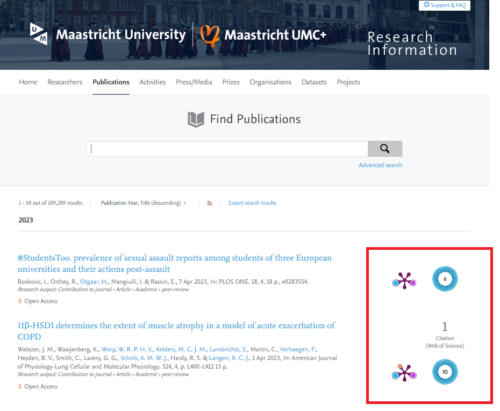
The Plum Print and Altmetric Donut on the right.
Altmetric
Altmetric gathers data on scholarly works identified with DOIs, ISBNs and other identifiers. Its collection exists of data on outreach activities like blog posts, news items, tweets, Facebook posts, Wikipedia mentions and more.
Besides this, Altmetric collects data on patent references, mentions in policy documents, downloads and views from Mendeley. Altmetric uses a badge (Altmetric Donut) with different colours to present the attention of a publication on a web page, for every attention source a different colour. And in the middle of the badge Altmetric shows the overall “Altmetric Attention Score”.
We advise not to use this score to enforce any statements about impact. You can use the score as a way to note that a publication gets attention, before diving into the sort of attention it has received.
PlumX
PlumX Metrics covers different types of scholarly output and uses more than 60 identifiers to track the online interaction of publications.
PlumX divides its data into five categories: citations, usage, captures, mentions and social media and displays these categories as different colours in the Plum Print.
How do I ensure that my publications show an “Altmetric Donut” or a “Plum Print”?
Your research output must be identifiable to be tracked. Make sure your publications have a unique identifier, preferably a DOI or ISBN. And don’t forget to add this identifier to the corresponding Pure publication record. If your publisher or archive does not issue a DOI or ISBN for your publication, please visit the Altmetric and PlumX website to check for alternative options.
Please be aware that only those online activities that explicitly mention unique identifiers will be tracked. So if you tweet or blog about a publication, make sure to mention its unique identifier.
An easy way to do this is by using the “Click to Share”-bar in Research Information next to the “Plum Print” and “Altmetric Donut”. Click on the icon of the medium you want to share the publication, and your message will automatically include the publication’s identifier.