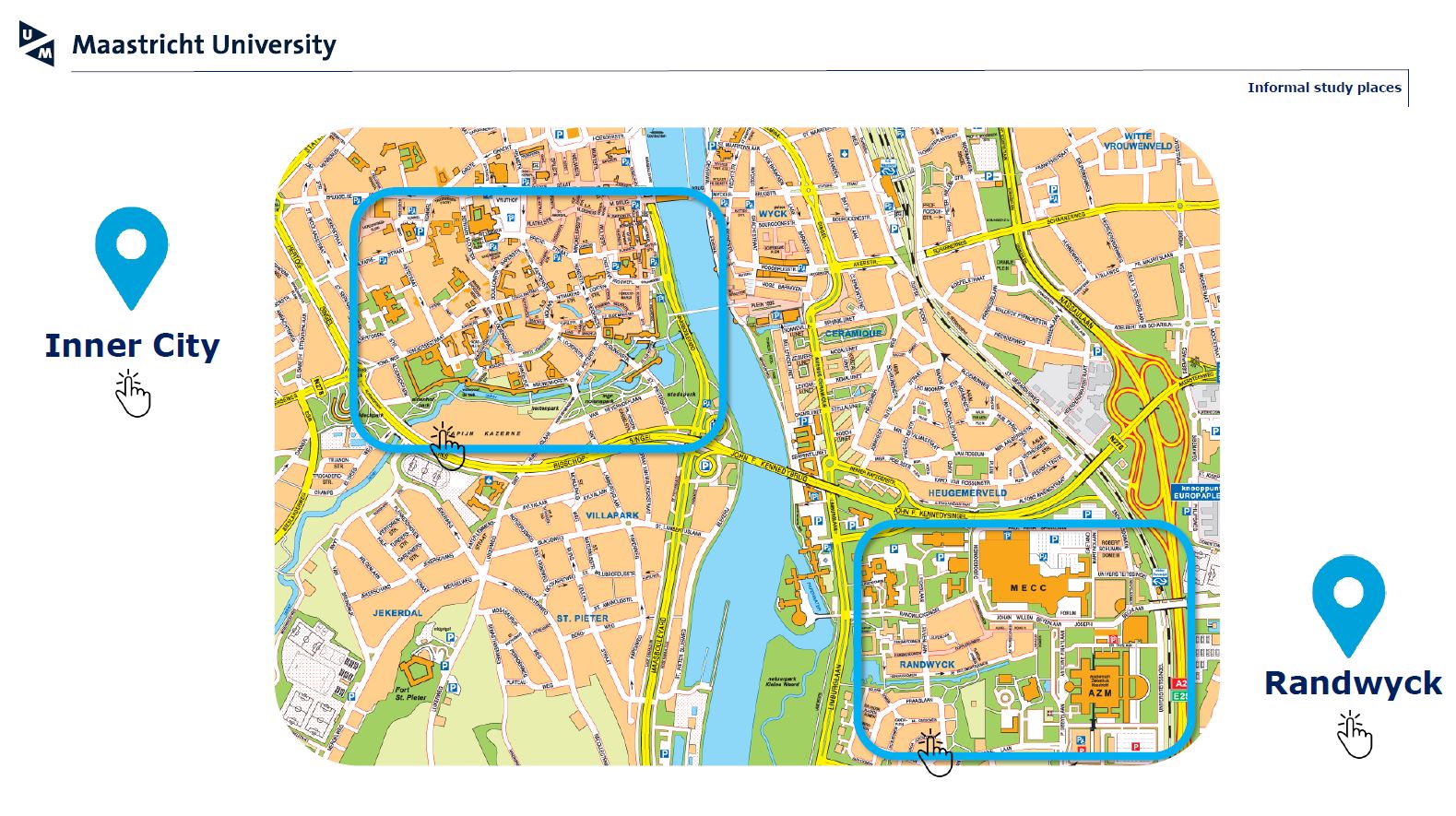Library locations
There are two excellently equipped library locations: The Inner City Library and the Randwyck Library.
In five other UM locations, we offer Learning Spaces: Tapijn, Tapijn Loods V, University Sports Centre (USC) and Paul-Henri Spaak building. The principle is BYOD (Bring Your Own Device): they are suited to study with your own devices, such as laptops/tablets and books.
All library locations have great opening hours. In the run-up to the exams, the Inner City Library and Randwyck Library offer extra long opening hours.
You are free to use all our locations. In the two main Library locations you will need your UMcard to get access.
Library + students
The Online Library is the one-stop shop for all your library-related online activities.
Especially for students, we provide the Study page, a tailored version of the general Online Library homepage.
Here you:
- have access to the Maastricht University resources (all library supported search engines and provided databases, journals, e-books, publications and more);
- find out what you need to know when visiting the library (opening hours, library facilities, products and services);
- have access to our support section where you find manuals, tutorials and workshops you can follow.
And, of course, you can contact the library students & specialists here for personal assistance.
Study facilities
Choose a study place best suited to your needs!
The University Library offers a variety of study places. Sometimes you are looking for a quiet place to study, and other times you would want to hold meetings or discussions and use the available multimedia facilities and electronic whiteboards for group assignments.
The library has over 3,000 study places available in seven separate locations. The Inner City Library and Randwyck Library (incl. the Randwyck Computer Facilities) are equipped with modern ICT facilities. At LINK, Paul-Henri Spaak and the University Sports Centre (USC) Learning Spaces in Randwyck, and in the Inner-city at Tapijn and Tapijn Loods V Learning Spaces you work with your own device (laptop or tablet).
More about our study facilities
The library locations offer a variety of study materials, tools, books, CDs and DVDs. In the Randwyck Library, you can also find anatomical models to supplement the academic programmes. These programmes follow the format of Problem Based Learning (PBL), the educational model used by Maastricht University.
BYOD: Bring your own device
Bring your own device to the library – a telephone, tablet or laptop – and benefit from various services:
- there is WiFi at all library locations
- you can print from your mobile device
- to safeguard your own device, you can use the lockers in the Inner City Library and in the vicinity of the Randwyck Library and UM Sports Learning Spaces (only available with UM Sports card).
Manuals for the wireless network of the UM Campus
Collections
The library collection contains various faculty disciplines, special collections and a central background collection. Students can access all hard copy information in the library or request a digital version from the electronic collections.
Study places at UM Campus
In addition to our 3,000 study places in the library locations, you can find 1,800 so called informal study places across the UM Campus. These study places are available for students who want to learn in a more informal setting, such as a common room or a catering facility (for example Mensa, Bandito Espresso or Rivazza). The study spaces are mainly located in faculty buildings and are ideally suitable for group work. Since there is a WiFi connection (eduroam), you can bring your own device to study.
The locations of the informal study places are mapped in the overview below (click the image, or bear in mind the url: umlib.nl/informalstudyplaces).
Using the library
Looking for information on a specific topic but don’t know where to start? Having trouble finding a particular publication? Wondering which database has the specific statistics you need?
Ask away: our library staff and library students are happy to help.
UMcard for library use
All students are issued with a UMcard at the start of their study. These cards have been automatically activated for library use. Your UMcard can be used for:
- borrowing library material
- requesting journals/books from the closed stacks
- printing and copying
- interlibrary loan services.
The UMcard can also be used to make internal payments. For example the UMcard is the easiest way to pay for purchases at the Foodmarket, the coffee corners with daily fresh food in the Inner City Library hall, and at LINK in front of the Randwyck Library.
In the library charging stations are located:
- Inner City Library: in the entrance hall
- Randwyck Library: at LINK
Watch our instruction video:
Borrowing materials
LibSearch is the UM Library search engine; an important tool for borrowing material from the library. LibSearch can be used to determine:
- whether the book or journal you are looking for is part of the on-loan collection
- whether it is available in hard copy or digital form
- whether you can borrow or only consult the book/journal
- the availability of books and journals.
The 7 most important loan rules for students
- students can borrow up to 40 books per loan period
- the loan period is 28 days and will be renewed automatically 6 times, unless the book is reserved for another student
- books must be returned before the final loan period expires
- you can also renew the loan period yourself via LibSearch
- books from the closed stacks or books on loan can be reserved online
- journals are not available for loan but can be consulted or photocopied in the library
- not all books are available for loan (these include books in the learning and resource centres and valuable or very old books from the Special Collections).
Books can be borrowed at the self-service desk or information desk:
- Self-service
Reserved / requested materials can be collected at the self-service unit near the information desk. You can determine when to pick up or borrow your reserved books using the self-lending machine. - Information desk
Some materials such as back volumes of journals or valuable works are non-loan materials and you can only consult them during opening hours of the information desk: Monday–Friday from 10.30 to 17.00. This desk in the Inner City Library is also open on Saturdays from 11.00 to 14.00.
Return your borrowed materials to the book return boxes on time. The book return boxes are located near the library entrance and near the information desk.
Attention please: return the items on time or pay the fine.
Interlibrary Loan
The ILL student rules can vary per faculty. More information on ILL.
Online Library
You can access LibSearch from any library computer or via Student Desktop Anywhere. LibSearchs allows you to search in our own hard copy and e-collection, but also the catalogues of libraries worldwide.
Learning and Resource Collection
During each course period, students use a selection of journal articles, book passages, reports and other academic materials. These can be accessed via Canvas.
Printing and photocopying in the library
Instructions: library introduction, instruction videos and information skills
Library introduction
If you need to search for information and how to find books and articles that are available in the library, please check out the Basic search module.
Instruction videos
The library offers several practicals to help you get a flying start. You can watch all instruction video’s and learn more about how to loan material, search and find literature and other relevant topics.
Information skills
Searching for, finding and processing information is the key to your study. The University Library therefore offers you a wide range of workshops and courses.
Peer Point: your guide to writing and research
- Read more on the Peer Point service
- Visit the Peer Point Facebook page and stay up-to-date on opening hours and useful tips
- Drop by at your library location during the Peer Point opening hours (to be found on Facebook), or
- Set up an appointment at: peerpoint-ub@maastrichtuniversity.nl
Master’s students
Besides basic information, to be found on these webpages for new students the next services may be of interest to you:
Where to find discipline related databases for finding literature and data
Need help when searching the databases and references?
The library offers online skills modules and (next to curriculum-integrated courses for students, which are scheduled in cooperation with the faculties) all sorts of skills support like (online) courses and workshops such as EndNote. Visit the workshop page for more information and registration.
Searching for data?
Are you searching for data? Are you in doubt if the data you need are licensed by the library or otherwise available? In a joint effort with faculty experts and data suppliers, the library supports you in the following ways:
- Check out the Online Manuals we selected for you or enroll in a classroom training
- Have your questions answered by the library, or redirected to an expert at the faculty or data supplier
- Complex questions may result in one-to-one personal instruction sessions of 60 minutes max
Find out more on the Data Search Support portal.
Looking for EndNote support?
Peer Point: your guide to writing and research
Thesis SupportAll: information on thesis writing
Contact + library info
Where can I find library info?
University Library website = Online Library: library.maastrichtuniversity.nl
The library on social media
The library is an avid Instagram and Facebook user. Want to stay updated on the latest news? Then be sure to follow us (@maastrichtuniversitylibrary)!
News: library.maastrichtuniversity.nl/news/
The Library news page contains short news messages as well as informative articles. Subscribe to our newsletter.
How do I contact the library?
POSE YOUR QUESTIONS IN THE LIBRARY
Go to the information desk
For all your questions concerning the library services, the collections, language courses, and ICT-related questions, visit our helpdesk in:
- Inner City Library
T: +31 43 388 5005 - Randwyck Library
T: +31 43 388 5143 - Randwyck Computer Resource Centre
1st floor (adjacent to the bamboo garden); T +31 43 388 5002
Or get in touch with the ICTS Self-service Portal.
Ask one of the library staff members
Library staff is available on weekdays from 10.30 to 17.00 and on Saturdays in the Inner City Library from 11.00 to 14.00. Library students are available during the opening hours of the library. You’ll recognise staff and students by their red shirts.
Contact us: Ask Your Librarian and consult the ICTS Seff-Service Portal for IT related questions..
POSE YOUR QUESTIONS ONLINE
Use ‘Ask your librarian’
In addition to the library information desks, you can also use our virtual information desk, known as Ask your librarian. This desk can be accessed 24 hours a day. You can expect a response on weekdays from 08.30 to 17.00 (with the exception of holidays).
Chat with a Library Student on social media
Need direct help? Chat with one of our Library Students via Instagram and Facebook.
Your opinion matters!
Each faculty has its own Library Committee responsible for advising the Faculty Board and the director of the University Library and drafting the collection budget. Each Library Committee has its own student representatives.
User Experience
Do you have ideas for improvements or topics you’d like to discuss with the University Library? A few times a year the library invites students to take part in meetings or projects to improve the products and services of the library. If you have ideas or would you like to participate, feel free to contact Henriëtta Hazen via Ask Your Librarian.